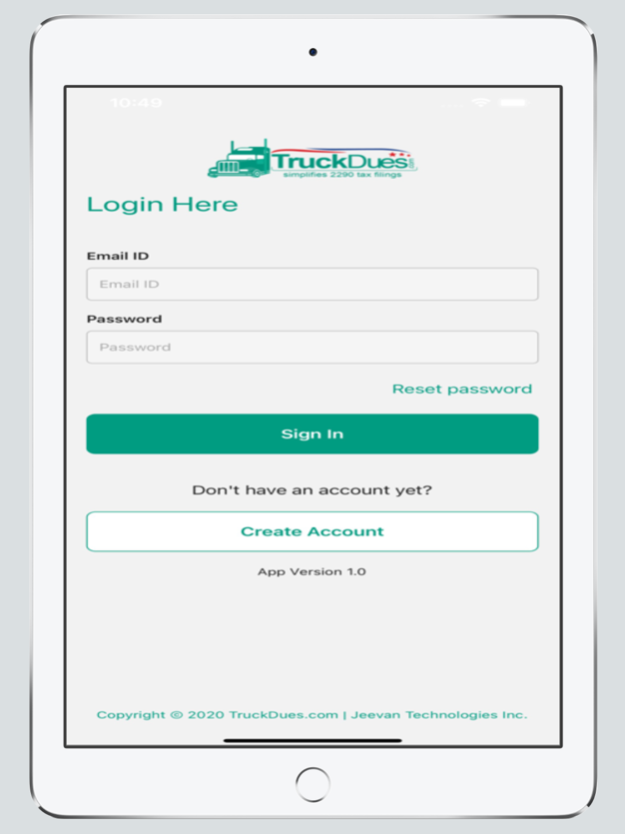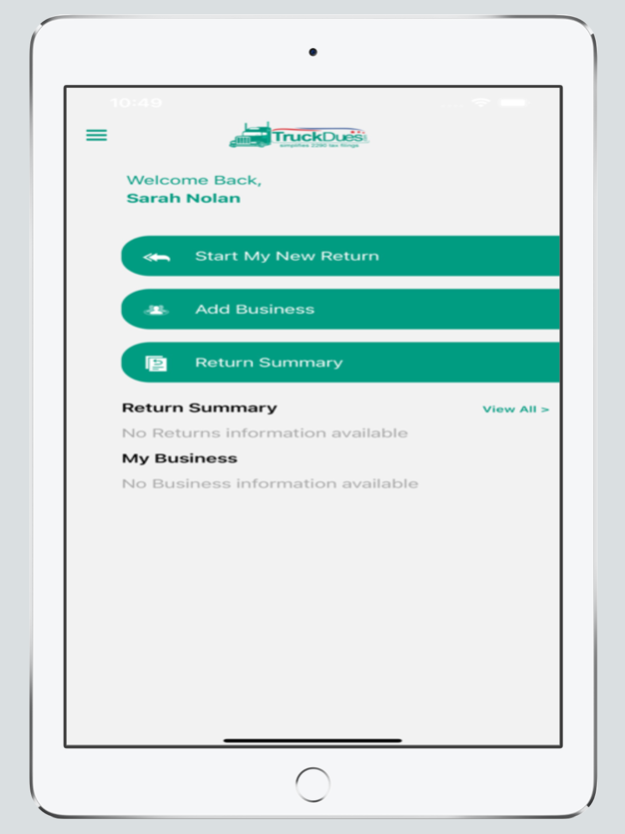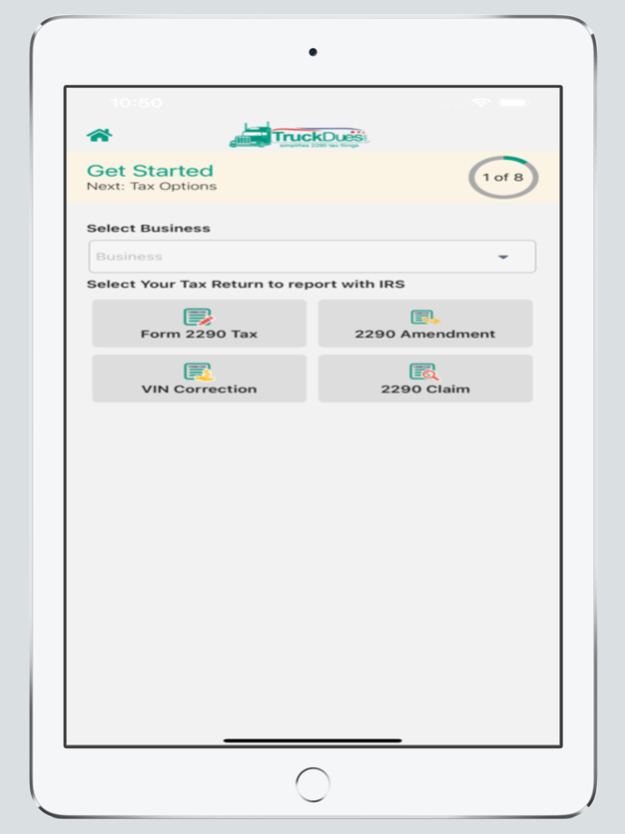TruckDues 4.1
Continue to app
Free Version
Publisher Description
TruckDues iOS Mobile App to report and pay the Federal Vehicle Use Tax Form 2290 returns with the IRS. Connect to the app from anywhere anytime to report and pay your Highway Vehicle Use Taxes. IRS Watermarked Schedule 1 receipt is important for you and your business to keep everything intact. The safe and efficient 2290 tax reporting app can be handy when you need your 2290s done while you’re on road. Record keeping is easy, you can share your Schedule 1 PDF instantly by downloading it into your mobile phone from the app. This handy 2290 tax efile app is available for free download on your Apple phones and tablets.
The app can keep you reminded of your due dates, the inbuilt calculator can allow you to plan how you can make the tax payments on time to the IRS. When you have a question, you can directly chat with our LIVE agents and get your questions answered.
Getting Start with 2290 eFile is easy, just create a personalized account with your email and phone number. Start adding your business and vehicle details one by one and pick an option on how you want to pay the IRS for the taxes you owe. Submit it and receive the Schedule 1 receipt instantly. To start with your 2290 return you would need all these details;
• EIN – Employer Identification Number
• Business Name with Address.
• VIN – Vehicle Identification Number
• Taxable Gross Weight
• Signing Authority Details
IRS mandates employer identification number to file your 2290 returns. You might not be able to file with your SSN. Always use your legal business name with the EIN, do not use a Doing business as name. IRS encourages to report 2290s online as it is easy and safe, can also process your return and issue back the Watermarked Schedule 1 proof without any delay. The IRS mandates electronic filing for truckers reporting 25 or more vehicles in a tax return. You have a bundle of features and merits to choose electronic filing for your 2290 tax reporting with TruckDues. We’re the Owner Operators and Small Trucking companies preferred choice to eFile 2290 returns, goes easy with your pockets and stress-free e-filing guaranteed.
May 30, 2023
Version 4.1
1. Updated for new tax year.
2. Enhanced usability.
3. Year-end changes.
About TruckDues
TruckDues is a free app for iOS published in the Accounting & Finance list of apps, part of Business.
The company that develops TruckDues is Jeevan Technologies. The latest version released by its developer is 4.1.
To install TruckDues on your iOS device, just click the green Continue To App button above to start the installation process. The app is listed on our website since 2023-05-30 and was downloaded 0 times. We have already checked if the download link is safe, however for your own protection we recommend that you scan the downloaded app with your antivirus. Your antivirus may detect the TruckDues as malware if the download link is broken.
How to install TruckDues on your iOS device:
- Click on the Continue To App button on our website. This will redirect you to the App Store.
- Once the TruckDues is shown in the iTunes listing of your iOS device, you can start its download and installation. Tap on the GET button to the right of the app to start downloading it.
- If you are not logged-in the iOS appstore app, you'll be prompted for your your Apple ID and/or password.
- After TruckDues is downloaded, you'll see an INSTALL button to the right. Tap on it to start the actual installation of the iOS app.
- Once installation is finished you can tap on the OPEN button to start it. Its icon will also be added to your device home screen.